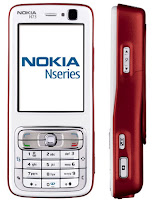
Cara Setting GPRS, MMS, Email, Streaming, dll pada HP Nokia
Langkah pertama :
Masuk Website Nokia. Silahkan klik Disini
Kalau sudah masuk, arahkan kursor kebawah. Pilih Menu Download Pengaturan Standart.
Setelah masuk, klik Accept Terms and Continue
Langkah Kedua
kemudian akan muncul tulisan dibawah ini :
Order settings so you can start using your phone's browsing and multimedia messaging features.You will be asked to provide your phone model, country, network operator and/or service provider info, and phone number.
* Ordering the settings is free.
* Your phone number will only be used to send you the settings. It will not be stored for any other purpose.
* The settings will be sent as one or more text messages.
* You can cancel at any time by closing the window.
lalu Klik Start
Langkah Ketiga
Pilih Model / Type Handphone anda (Phone Model)
Contoh : Pilih Type Nokia 3220, kemudian klik Next
Langkah Keempat
Setelah itu akan muncul tulisan :
Phone model: Nokia 3220
Select a service:
WAP/GPRS
MMS
Internet
Pilih diantara ketiga Pilihan diatas, Settingan mana yang Anda inginkan, GPRS/WAP, MMS, atau Setting Internet.
Contoh : Anda memilih Setting WAP/GPRS
Langkah Kelima
Kemudian akan muncul pilihan Negara. Silahkan pilih negara yang kamu tempati
Contoh : Indonesia , kemudian klik Next
Langkah Keenam
Akan muncul pilihan provider atau jaringan kartu. Silahkan pilih salah satu
Contoh : pilih Excelcom , kemudian klik Next
Langkah Ketujuh
Setelah itu akan muncul tulisan :
Phone model : Nokia 3220
Country : Indonesia
Network : Excelcom
WAP Service Provider: XL-GPRS
Setelah itu pada Security Measure, masukkan / tuliskan Image kode yang tertera dibawahnya.
Lalu masukkan juga No. HP kamu pada menu Phone Number.
Contoh : +628182621296 , kemudian klik Order Setting
Langkah Terakhir
Jika sudah muncul tulisan seperti berikut :
Your pin is 6767 Setiap Pendaftaran (No. Pin otomatis berubah2)
Save settings
The settings will be delivered to your phone via text message(s). Standard Setup will deliver several messages and Advanced Setup will deliver 1 message.
If a PIN code is displayed above, memorise or make a note of it.
Actions:
1. Save the settings from your phone menu.
2. If prompted, enter the PIN above.
3. If necessary, repeat steps 1 and 2.
4. Activate the settings from your phone menu.
The settings are ready for use.
Jika sudah keluar tulisan seperti diatas, maka Pengaturan Setting GPRS pada HP Anda Sukses.
Setelah itu anda akan menerima SMS dari Nokia, dan nanti akan meminta No. PIN.
Silahkan masukkan No. PIN sewaktu anda mendaftar di Web Nokia tadi.
Dan setelah itu Setting GPRS akan otomatis terinstal di HP anda.
Semoga Bermanfaat


1 comment:
untuk setting internet lain http://setting-internet.blogspot.com
Post a Comment